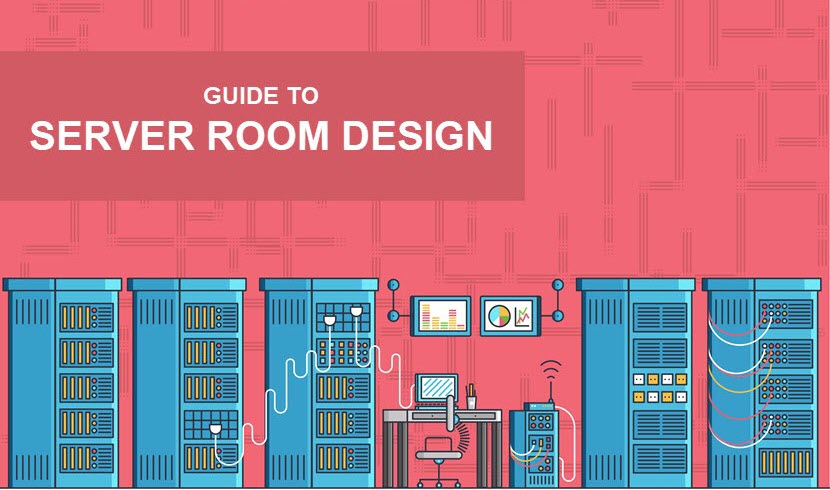
Home / Data Centers / Server Room Design Best Practices
On-prem hosting is still a worthwhile option for some businesses, but creating an effective server room design is often challenging. Unfortunately, a poorly planned-out server room leads to more issues than benefits. Instead of enjoying high customization and total control over your IT, you get hardware failures, out-of-control expenses, and costly downtime.
This article explains what it takes to create a well-rounded server room design and offers 10 best practices that ensure on-site hosting leads to a high ROI. Read on to learn everything your team needs to account for when setting up a new or trying to improve an existing server room.
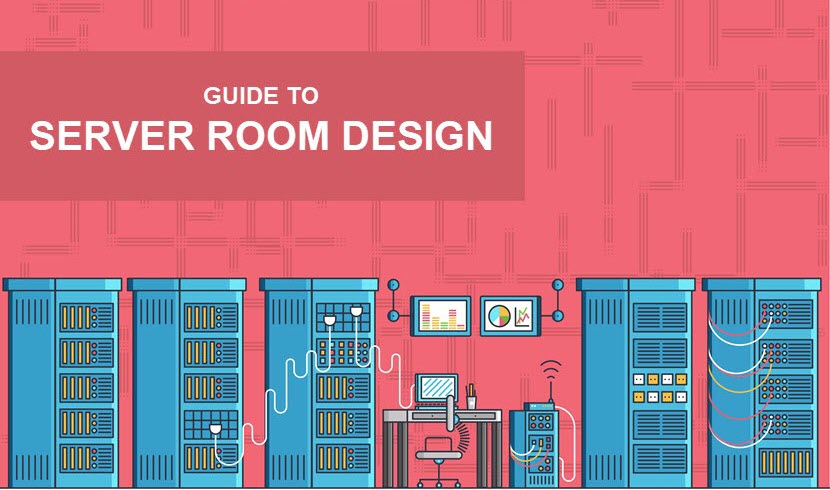
A server room is an on-site space dedicated to the operation of computer servers, data storage, and networking equipment. Whereas a classic data center serves the same purpose for multiple clients (hundreds or even thousands), a server room typically supplies IT resources to a single organization.
A server room design must take into consideration various aspects to operate correctly. Regardless of whether it fits into a single cabinet or takes up the majority of your office space, a server room must have:
If an on-site server room seems too complex or expensive to set up, relying on a hosting provider is likely the better option. Our articles on data center selection and data center outsourcing (DCO) take you through all you need to know about choosing a suitable third-party facility.
Every server room houses unique gear, but there are pieces of hardware you can expect to find in any on-site hosting environment. Below is a list of equipment you can expect to see in every server room:
Do you already have IT equipment but do not wish to deal with an on-prem server room?
PhoenixNAP's colocation services enable you to set up your hardware at one of our facilities and enjoy top-tier networking and redundancy without high upfront costs.
Whether you are setting up a server room from scratch or looking to improve an existing one, the 10 best practices listed below can ensure your server room design is as bulletproof as possible.
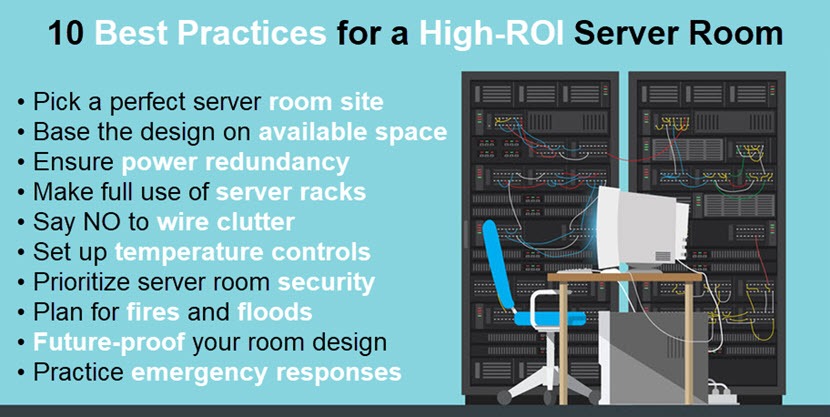
Keep the following in mind when deciding where to set up a server room:
The safeguards listed above barely scratch the surface of what it takes to keep a full-blown data center safe. Our article on data center security goes through all precautions providers rely on to protect their facilities.
A server room can be virtually any size. Whereas some businesses devote half of the office space to servers, others make do with one or several cabinets spread across the facility.
While you have options, you need to know the dimension of the space you plan to dedicate to servers. You should then plan your server room design, layout, and hardware inventory accordingly.
Most companies attempt to keep their server room as small as possible, but keep in mind that:
If you decide to devote office space to a server room, our server management article offers a handy overview of all the tasks your in-house team will need to perform.
If your server room hosts mission-critical apps or data, removing single points of failure is vital to avoiding downtime. An uninterrupted power supply (UPS) ensures a server room always has power, even during interruptions such as region-wide blackouts.
The batteries of a UPS system keep equipment (and, by extent, your business) running until the power comes back on. Most UPS solutions can keep a server room going for 5 to 20 minutes, after which your backup generator should take over.
Here are the most common options for ensuring on-site power supply redundancy:
As an added benefit, a UPS protects your servers during power surges (the number one cause of damaged hosting equipment). A power surge may require your team to repair or replace hardware, which costs money and compromises service availability.
For extra protection against surges, consider also setting up a rack power distribution unit (rPDU) that ensures every piece of hardware always gets the right amount of power.
Your team should also ensure that you do not overload the UPS. The more infrastructure you add and the higher your rack density is, the server room consumes more power. If the UPS cannot keep up with the demand, your team will have less time to start the backup generator.

When creating a server room design, server racks are your team's most valuable asset. A rack helps:
Companies choose racks and cabinets based on:
Most organizations creating a server room design opt for telco racks or enclosed cabinets to make the most of their space. Luckily, with the latest servers (mainly one-rack-unit (1U) and new blade servers), a single 19 or 23-inch rack can accommodate anywhere from 42 to hundreds of servers.
Efficient routing of wires and cables is vital to the safety of your server room. Sloppy, disorganized clutters of wires are an accident waiting to happen, so ensure your team:
Another way to avoid wire clutter is strategically setting up switches and other network gear to minimize cable lengths. Well-organized cables are also critical to your staff's ability to respond to incidents promptly.
Maintaining a stable temperature is critical to server reliability. Aim to keep the room temperature between 68 and 71°F (20-22°C).
Modern server room designs rely on precision air conditioning (PAC) systems that control temperature, humidity, and particle filtration. PACs operate 24/7, automatically react to environment changes, and enable remote monitoring.
Here are a few good practices for ensuring servers do not overheat:
Depending on your server room's size and equipment, a simple commercial air conditioner might be enough to maintain an optimal temperature. However, larger or more dense systems may require more precise thermal management. A good example is high-performance computing (HPC) which cannot operate without a direct liquid cooling system.
PhoenixNAP's high-performance computing servers enable you to deploy a cutting-edge HPC infrastructure without spending a fortune on an adequate server room and IT equipment.
Your server room design should account for security from the very start. The room will host all the data essential to your company, so cybersecurity best practices are non-negotiable.
Physical security is also an important consideration. Consider setting up:
Another good practice is to adopt zero-trust security policies to ensure only a select few have access to the hosting system.
Here's a review of 18 different server monitoring tools that help keep hardware safe and in good health.
Your server room design should include plans to deal with fires, floods, and other similar incidents. Outfit your servers with fire, humidity, smoke, and water sensors that alert your technicians in cases of unforeseen events.
If any nearby room has access to water, your server room should have a drainage system. No need to get fancy here—a simple 3° slope on the floor near the entrance is enough to ensure water cannot reach the equipment.
While a water sprinkler can effectively suppress a fire in an ordinary building, such a system is not an option for a server room. Set up a waterless fire suppression system that can bring the fire under control without disrupting the flow of business or putting staff members at risk.
Traditionally, most computer rooms relied on Halon gas to suppress fires, but this gas is both unsafe for humans and damaging to the ozone. Modern server rooms use a mix of inert gases such as nitrogen, argon, and carbon dioxide. Other options include clean chemical agents (such as FM200) and hypoxic air solutions that suck the oxygen out of the room to put out the flame.
As an extra precaution, you can also use plenum cables coated with FEP tubing that prevent fires from spreading due to data cable and cord heat generation.

The demands for a server room are constantly changing as:
Future-proof your server room design by ensuring it can accommodate new requirements with minimal disruption to the current setup. Account for future growth when planning the size of your server room (ceiling height, square footage, weight distribution, etc.).
Remember that every new piece of equipment also requires extra power. As a rough estimate, every additional 100 kW of equipment roughly requires a further 30 kW for cooling. Your team should also future-proof the cabling strategy to prevent clutter.
Your team should define emergency policies that outline how staff members should react to incidents within the server room. These policies should include:
All emergency policies should be readily available to relevant team members, regularly evaluated, and updated whenever you make changes to the server room.
You can also provide communications policies that name go-to staff members in times of crisis and explain where employees can find on-site emergency kits and fire extinguishers.
Read about penetration testing, realistic simulations of cyber incidents that check your team's readiness for real-life threats.
Without a sound server room design, you risk issues that can have long-term consequences on your business's ability to grow and generate revenue. A no-shortcut approach to designing the room is how you guarantee the project has both a worthwhile ROI and a positive effect on your IT operations.



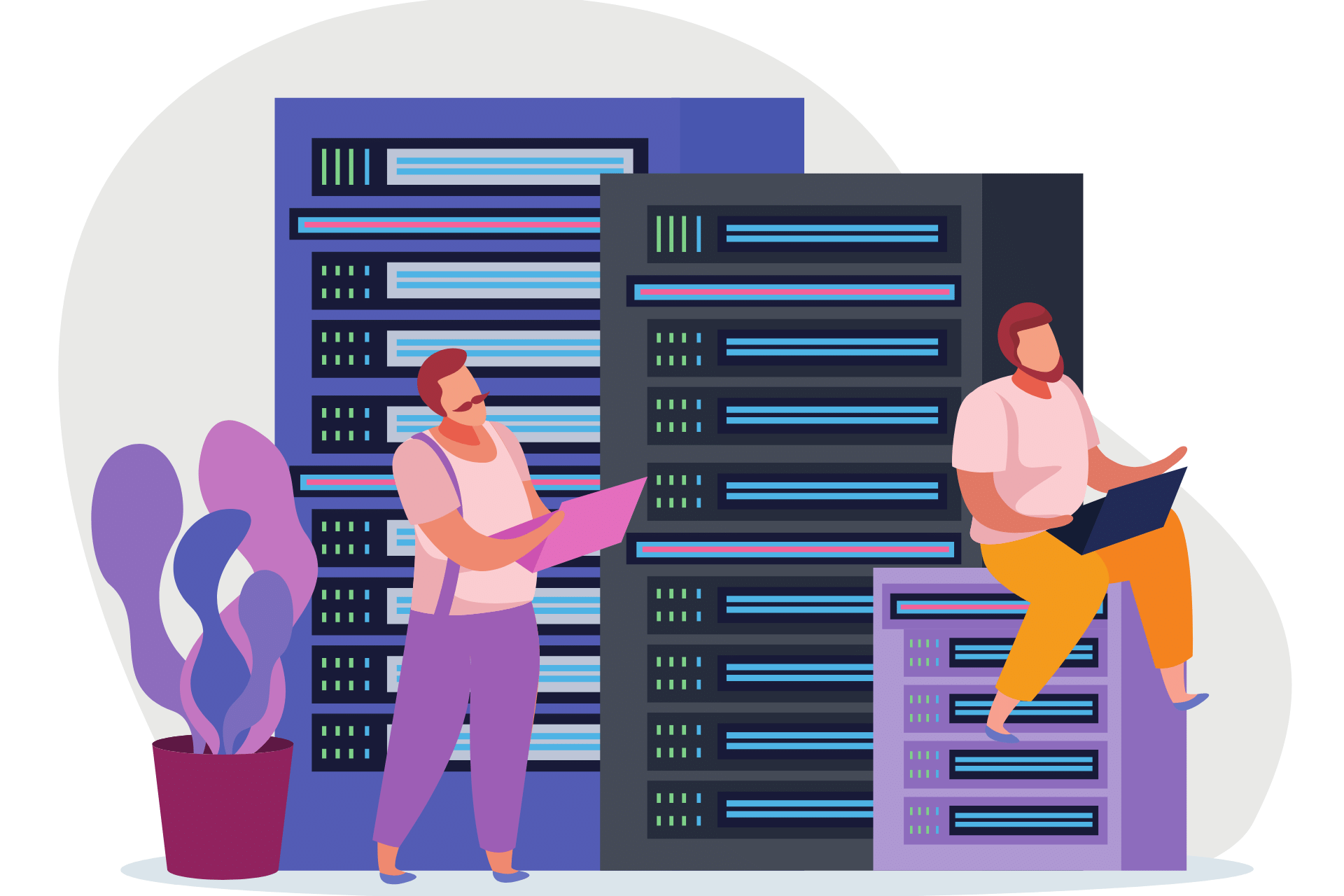
Andreja is a content specialist with over half a decade of experience in putting pen to digital paper. Fueled by a passion for cutting-edge IT, he found a home at phoenixNAP where he gets to dissect complex tech topics and break them down into practical, easy-to-digest articles.